■ ASM 디바이스 설정
Oracleasmlib 패키지 설치
oracleasmlib-2.0.4-1.el6.x86_64.rpm을 다운로드 한 후에 공유 폴더 (c:\Temp\oracle_sw\grid\rpm)에 저장한 후 설치합니다.
* oracleasmlib-2.0.4-1.el6.x86_64.rpm을 다운로드
https://www.oracle.com/technetwork/server-storage/linux/asmlib/rhel6-1940776.html
Oracle ASMLib Downloads for Red Hat Enterprise Linux Server 6
Note: All ASMLib installations require that the 'kmod-oracleasm','oracleasmlib' and 'oracleasm-support' packages be installed on the system. The 'oracleasmlib' and 'oracleasm-support' packages are available for download at the locations listed below. The
www.oracle.com
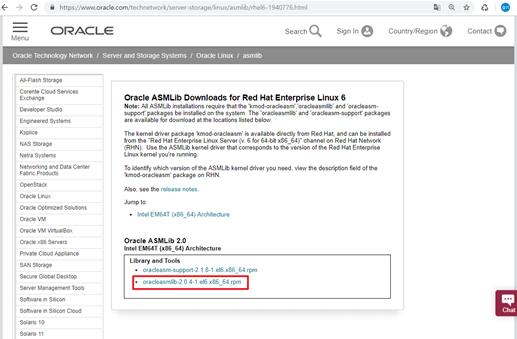
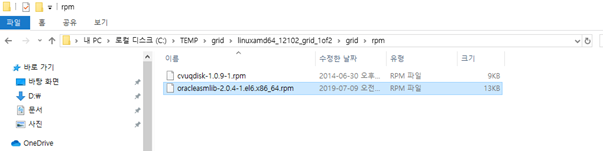
|
rpm -Uvh oracleasm*.rpm # Oracleasm-support 패키지 설치 yum install oracleasm-support #설치 내역 확인 rpm -qa | grep oracleasm |
ASMlib 설정
oracleasm configure -i

ASM 커널 모듈 Load
root@rac1 # oracleasm init
ASM 디스크 Add
root@rac1 # oracleasm createdisk DISK1 /dev/sdb1
root@rac1 # oracleasm createdisk DISK2 /dev/sdb2
ASM 디스크 Scan
root@rac1 # oracleasm scandisks
ASM 디스크 목록 확인
root@rac1 # oracleasm listdisks

서버 설정 완료 후 끄기
시스템 -> 끄기 -> 끄기(S)
RAC2Node 복제
Shared.vdi가 제거 하기
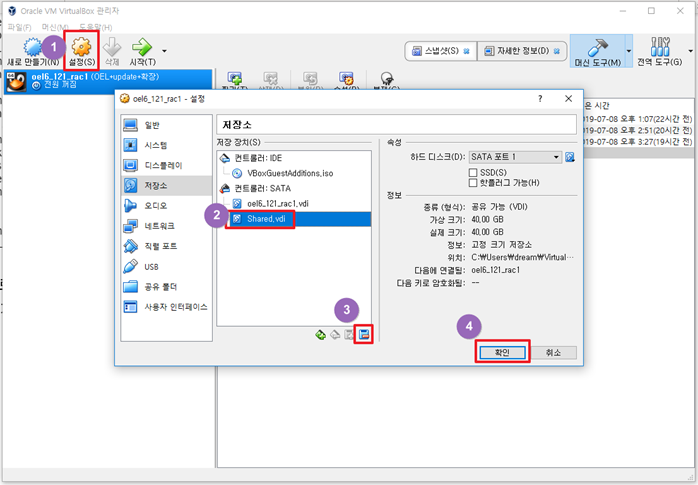
머신 -> 복제 -> 이름 변경 후 다음 -> 연결된 복제 -> 복제
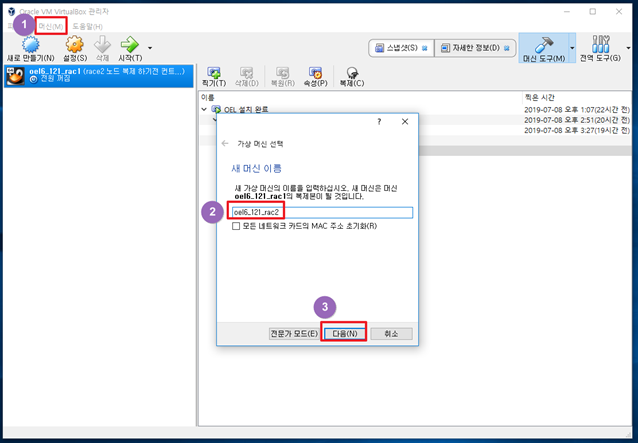
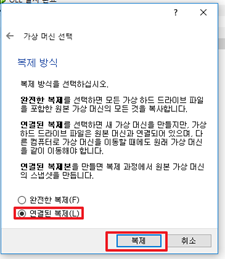
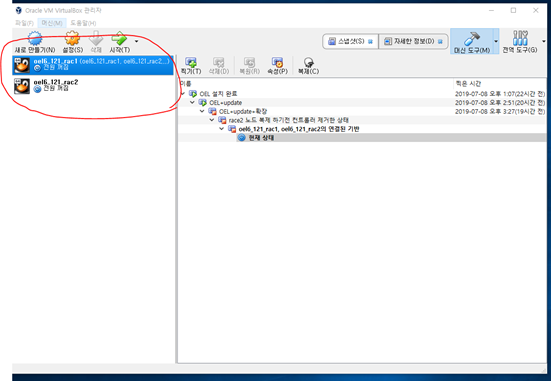
Oel6_121_rac2가 가상머신이 생성된 것을 확인할 수 있습니다. 이제부터 2개의 가상머신에 Shared.vdi를 각각 attach 하도록 합니다.
“oel6_121_rac1”을 선택한 후 “설정” 버튼을 클릭합니다.
저장소 -> 컨트롤러 SATA를 클릭한 후 + 아이콘을 클릭합니다.
기존 디스크 선택하기(C) 버튼을 클릭합니다.
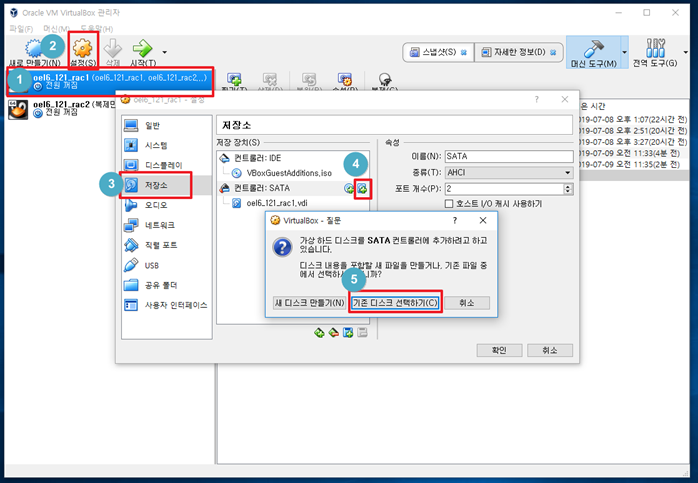
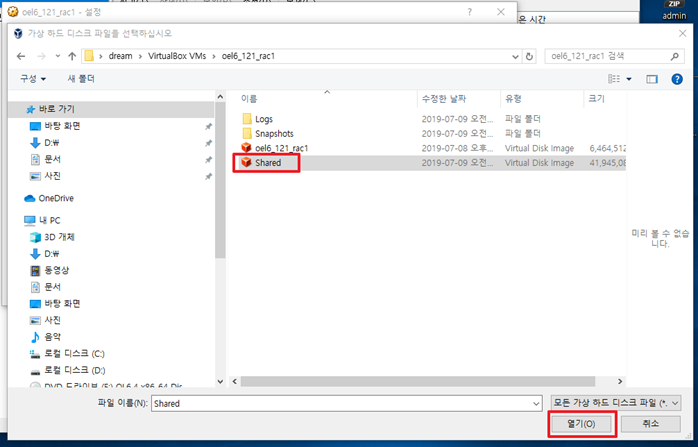
Shared.vdi 파일이 추가된 것을 확인한 후 확인 버튼을 클릭합니다.

oel6_121_rac2도 마찬가지로 설정 버튼을 클릭합니다.

l RAC2 노드 환경 설정
이제부터 oel6_121_rac2를 편의상 rac2로 부르겠음
rac2를 시작하기 -> root 유저로 로그인 하기
HOSTNAME 변경
/etc/sysconfig/network 파일의 내용을 수정합니다. (rac1->rac2)
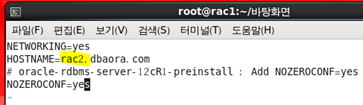
IP Address 변경
시스템 -> 기본 설정 -> 네트워크 연결
Eth0: 192.168.56.72 eth1:192.168.10.02 eth2:

/home/oracle/.bash_profile_grid 파일을 수정합니다. (+ASM1->+ASM2)
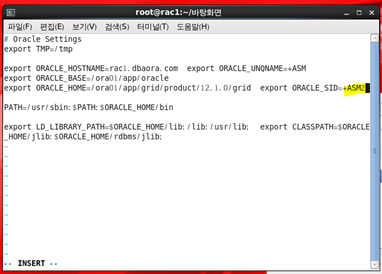
/home/oracle/.bash_profile_database 파일을 수정합니다. (ORA12C1->ORA12C2)

설정 완료 후 다시시작 하기 rac1 시작하기
l RAC1 RAC2 네트워크 설정 확인
|
hostname ping rac1 ping rac1-priv ping rac2 ping rac2-priv |

|
[관련게시물] RAC 구성-1(Linux oracle 다운, 게스트 에디션):https://seul96.tistory.com/97 RAC 구성-2(공유디스크 설정):https://seul96.tistory.com/98 RAC 구성-3(ASM 장치 설정, 노드 이중화): https://seul96.tistory.com/99 RAC 구성-4(GRID 설치, ASM 구성):https://seul96.tistory.com/100 RAC 구성-5(Oracle 12설치, 에러, 개념) https://seul96.tistory.com/101 RAC 구성-6(RAC Failover, RAC Sql Developer 원격 접근):https://seul96.tistory.com/104 |
'💻 개발과 자동화' 카테고리의 다른 글
| RAC Configuration - 5 (Oracle 12c install & error & concept) (0) | 2019.07.24 |
|---|---|
| RAC Configuration - 4 (GRID software install + ASM configuration) (0) | 2019.07.24 |
| RAC Configuration - 2 (Shared Disk Settings) (0) | 2019.07.17 |
| RAC Configuration - 1 (oracle linux download + guest addtion) (0) | 2019.07.15 |
| 전자서명 (Digital signature) (2) | 2019.07.12 |




댓글