| Git 설치 확인
시작 -> cmd -> git
아래와 같이 " 'git'은 내부 또는 외부 명령, 실행할 수 있는 프로그램 또는 배치 파일이 아닙니다." 뜨면 설치가 되어있지 않는것이다.

| Git 설치
https://git-scm.com/downloads -> Download for Windows -> Click here to download -> Git-2.xx.x-64-bit 실행


설치 완료 후 Git Bash 실행
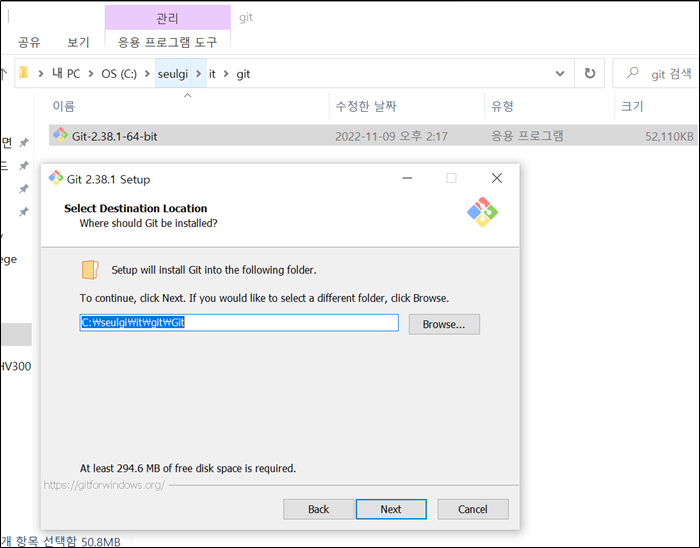
설치 경로 지정만 아래와 git 폴더 만들고 따로 지정했습니다. 나머지 옵션들은 Default 값입니다.
* Select Destination Location (설치 경로 지정) -> C:\seulgi\it\git\Git
* Select Components(설치할 구성요소 선택) -> Default
* Select Start Menu Folder (시작 폴더 경로 선택) -> Default(Git)
* Choosing the default editor used by Git (Git을 사용할 기본 에디터 선택) -> Default(Use Vim ...)
* Adjusting the name of the initial branch in new repositories (초기 브랜치 이름 조정) -> Default(currently: "master")
* Adjusting your PATH environment (환경 변수 조정) -> Default(Git from the command line and also from 3rd-party software) : cmd에서도 git 사용 가능
* Choosing the SSH excutable (ssh 실행 파일 선택) -> Default(Use bundled OpenSSH)
* Choosing HTTPS transport backend ( Https 전송시 인증서 선택) -> Use the OpenSSL library :OpenSSL 라이브러리 사용
* Configuring the line ending conversions (줄 끝 구성)-> Default(Checkout Windows=style, commit Unix-style line endings : 체크아웃은 윈도우 스타일, 커밋은 unix 스타일
* Cofiguring the terminal emulator to use with Git Bash(Git Bash 터미널 애뮬레이터의 설정) -> Default(Use MinTTY (the default terminal of MSYS2)
* Choose the default behavior of `git pull` -> Default
* Configuring extra options -> Default
| Git 설치 완료

-> View Release Notes를 안보고 싶으면 체크를 풀어도 됩니다.
| Git 실행
마우스 오른쪽 -> Git Bash Here

| Git 사용자 정보 등록 (닉네임 및 이메일)
git config --global user.name "너의_이름"
git config --global user.email 너의_이메일@gmail.com

'💻 개발과 자동화' 카테고리의 다른 글
| [AWS-EC2 Hadoop|Hive|Spark]인스턴스 생성, 시작과 종료 (0) | 2022.12.03 |
|---|---|
| [AWS-EC2 Hadoop|Hive|Spark]AWS 회원가입, 계정 삭제, 비밀번호 변경 (2) | 2022.11.16 |
| [Python] Pandas를 이용하여 DATA전처리 (지하철DATA) (0) | 2022.11.03 |
| [Web Scraping] 여러개 이미지 저장하기 (8) | 2022.10.19 |
| [Web Scraping] os 모듈과 chunk로 하나의 이미지 저장하기 (4) | 2022.10.18 |




댓글