Local PC Pg Admin ||| 에서 가상서버 POSTGRES DATABASE 가상서버 접속 테스트
1) vi postgresql.conf
listen_addresses = '*'로 수정
[postgres@localhost data]$ vi postgresql.conf
[postgres@localhost data]$ pwd
/home/postgres/pgsql/data

2) vi pg_hba.conf
0.0.0.0/0으로 변경해 모두 접속으로 변경

3) 재시작
[postgres@localhost bin]$ cd /home/postgres/pgsql/bin
[postgres@localhost bin]$ ./pg_ctl restart -D $PGDATA
4) 접속 테스트
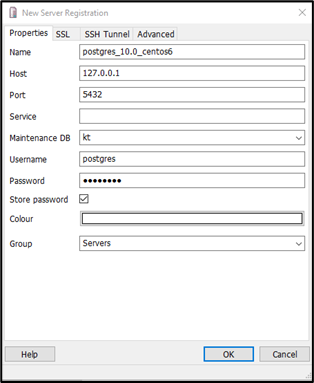
접속 성공

POSTGRES 외부 접속하다 발생한 에러들
| Listen 에러

Server doesn't listen
The server doesn't accept connections: the connection library reports
could not connect to server: Connection refused (0x0000274D/10061) Is the server running on host "127.0.0.1" and accepting TCP/IP connections on port 5432?
| Listen 에러 해결
5432 Port OPEN




[root@localhost home]# vi /etc/sysconfig/iptables
[root@localhost home]# service network restart
인터페이스 eth0 (을)를 종료 중: 장치 상태: 3 (연결 끊겼음)
[ OK ]
loopback 인터페이스 종료 중: [ OK ]
loopback 인터페이스 활성화중 입니다: [ OK ]
eth0 인터페이스 활성화중 입니다: 활성화된 연결 상태: 활성화중
활성화된 연결 경로: /org/freedesktop/NetworkManager/ActiveConnection/1
상태: 활성화됨
연결이 활성화되었습니다
[ OK ]
| 에러 해결

| Server connecting 에러
Error connecting to the server: server closed the connection unexpectedly
This probably means the server terminated abnormally before or while processing the request.

에러 해결
- Postgresql.conf에서 listen_addresses를 허용한다.
[postgres@localhost ~]$ pwd
/home/postgres
- Postgresq.conf 파일 찾기
[postgres@localhost ~]$ find ./ -name postgresql.conf
./pgsql/data/postgresql.conf

- 재시작
[postgres@localhost bin]$ ./pg_ctl restart -D /home/postgres/pgsql/data
2021-08-24 15:26:40.104 KST [7402] LOG: received fast shutdown request
waiting for server to shut down....2021-08-24 15:26:40.115 KST [7402] LOG: aborting any active transactions
2021-08-24 15:26:40.117 KST [7402] LOG: worker process: logical replication launcher (PID 7409) exited with exit code 1
2021-08-24 15:26:40.117 KST [7404] LOG: shutting down
2021-08-24 15:26:40.148 KST [7402] LOG: database system is shut down
done
server stopped
waiting for server to start....2021-08-24 15:26:40.243 KST [7574] LOG: listening on IPv4 address "0.0.0.0", port 5432
2021-08-24 15:26:40.244 KST [7574] LOG: listening on IPv6 address "::", port 5432
2021-08-24 15:26:40.321 KST [7574] LOG: listening on Unix socket "/tmp/.s.PGSQL.5432"
2021-08-24 15:26:40.412 KST [7575] LOG: database system was shut down at 2021-08-24 15:26:40 KST
2021-08-24 15:26:40.423 KST [7574] LOG: database system is ready to accept connections
done
server started
| Access to database denied 에러

FATAL: no pg_hba.conf entry for host "10.0.2.2", user "postgres", database "postgres"
[postgres@localhost data]$ vi pg_hba.conf
[postgres@localhost data]$ pwd

[변경전]

[변경후]

2021-08-24 16:13:41.646 KST [2548] LOG: database system is shut down
stopped waiting
pg_ctl: could not start server
Examine the log output.
| Password authentication failed for user 에러

| 에러 해결
- md5에서 trust로 변경
[postgres@localhost data]$ vi pg_hba.conf

그리고 아래와 같이 에러가 뜨는데 계속 OK 누르면 접속이 되긴한다.
function pg_last_xlog_receive_location() does not exist
LINE 1: ...E NULL END as inrecovery, CASE WHEN usesuper THEN pg_last_xl...

'DATABASE' 카테고리의 다른 글
| centos7 mysql5.7 설치 및 에러 해결 초기 패스워드 및 변경 방법 (0) | 2021.10.18 |
|---|---|
| MySQL Workbench EER Diagram (0) | 2021.09.01 |
| POSTGRES LOG FILE 생성하는 방법(linux) (0) | 2021.08.25 |
| [DB Migration] WINDOW MSSQL Migration (0) | 2019.10.28 |
| [DB Migration] Window Mariadb(mysql) Migration (0) | 2019.10.17 |




댓글