반응형
| list, tuple, set, dict 차이 정리
- 공통점 : 모두 데이터를 묶을 때 사용
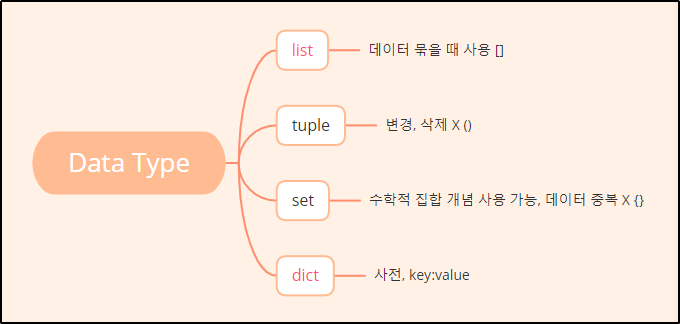
| 특징 | 생성 | 구분자 | 다루기 | 메서드 | |
| list | 데이터 묶어 처리하기 | [] | , | 가져 올 때 list[i_start:i_end:i_step] 삭제 del list_data[] 존재 여부 print(확인값 in list) |
append(덧붙이다) insert(끼우다) extend(연장하다) remove(지우다) pop(반환하다) index(색인) count sort(정렬하다) reverse |
| tuple | 변경, 삭제 X | () | , | 튜플은 요소를 변경하거나 삭제 할 수 없습니다. | index(색인) count |
| set | 수학적 집합 개념 사용 가능하다. 순서가 없고 데이터를 중복해서 쓸 수 없다. 교/합/차 집합을 구하는 메서드를 사용 할 수 있다. |
{} | , | intersection(교집합) & union(합집합) | difference(차집합) - |
|
| dict | 사전처럼, key와 value값으로 되어있고 키를 사용해서 값으르 다룬다. | {} | key:value, | 추가 및 변경 dict[key]=value 삭제 del dict[key] |
key(), values(), items(), update(dict_data,. clear() |
| 리스트, 튜플, 세트 간 타입 변화 list(), tuple(), set()을 이용해 서로 변환 할 수 있습니다. |
|||||
| 리스트
더보기
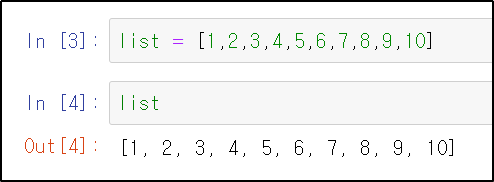
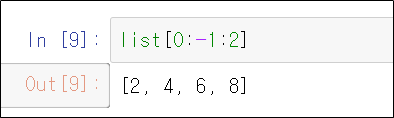
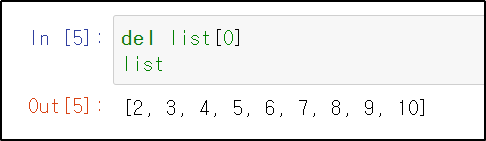
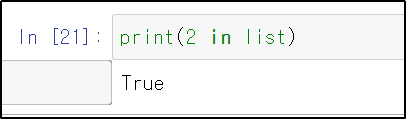
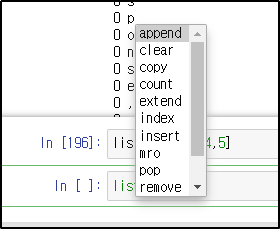
| 리스트 만들기
list1 = [1,2,3,4,5,6,7,8,9,10]
list1
[1, 2, 3, 4, 5, 6, 7, 8, 9, 10]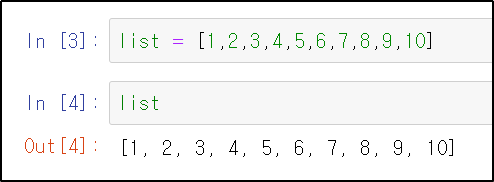
| 리스트 중 일부 항목 가져오기
리스트[i_start:i_end:i_step]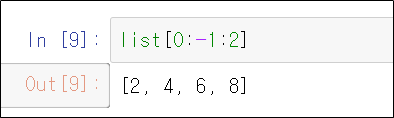
| 리스트에서 항목 삭제하기
del list_data[]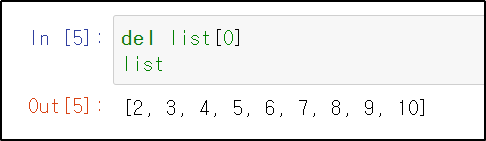
| 리스트에서 항목의 존재 여부 확인하기
print(1 in list)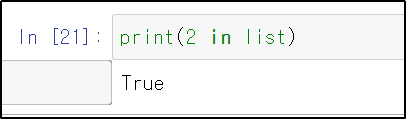
| 리스트 메서드 활용하기
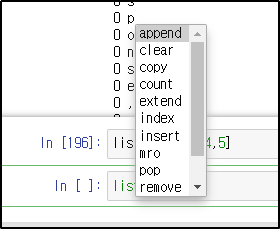
자료형.메서드이름()
변수명.메서드이름()python 공식 사이트 : https://docs.python.org/3.9/glossary.html
| 리스트 메서드 | 설명(English) | 설명(Korean) | 사용 예 |
| append() 덧붙이다, 첨부하다 |
Signature: list.append(self, object, /) Docstring: Append object to the end of the list. Type: method_descriptor |
마지막에 추가 | list.append(11) |
| insert() (다른 것 속에) 끼우다 |
Signature: list.insert(self, index, object, /) Docstring: Insert object before index. Type: method_descriptor |
인덱스(특정위치)에 추가 | list.insert(-1, 15) |
| extend() 더 길게[크게/넓게]만들다 연장하다 |
Signature: list.extend(self, iterable, /) Docstring: Extend list by appending elements from the iterable. Type: method_descriptor |
맨 마지막에 여러개 추가 | list.extend([16,17,18]) |
| remove() 치우다[내보내다] |
Signature: list.remove(value, /) Docstring: Remove first occurrence of value. Raises ValueError if the value is not present. Type: builtin_function_or_method *occurrence : 발생하는 |
입력값과 첫번째로 일치하는 항목을 리스트에서 제거 | list.remove(2) |
| pop() | Signature: list.pop(index=-1, /) Docstring: Remove and return item at index (default last). Raises IndexError if list is empty or index is out of range. Type: builtin_function_or_method |
리스트 마지막 항목 제거 후 반환 | list.pop(0) 11 |
| index() 색인 |
Signature: list.index(value, start=0, stop=9223372036854775807, /) Docstring: Return first index of value. Raises ValueError if the value is not present. Type: builtin_function_or_method |
리스트에서 인자와 일치하는 항목 위치 반환 | list.index(3) 7 |
| count() | Signature: list.count(value, /) Docstring: Return number of occurrences of value. Type: builtin_function_or_method |
리스트에서 인자와 일치하는 항목의 개수 변환 | list.count(2) |
| sort() 분류하다, 구분하다 |
Signature: list.sort(*, key=None, reverse=False) Docstring: Sort the list in ascending order and return None. The sort is in-place (i.e. the list itself is modified) and stable (i.e. the order of two equal elements is maintained). If a key function is given, apply it once to each list item and sort them, ascending or descending, according to their function values. The reverse flag can be set to sort in descending order. Type: builtin_function_or_method |
순방향 정렬 | list.sort() |
| reverse() 뒤바꾸따, 반전[역전]시키다 |
Signature: list.reverse() Docstring: Reverse *IN PLACE*. Type: builtin_function_or_method |
역순 정렬 | list.reverse() |
| 튜플
더보기
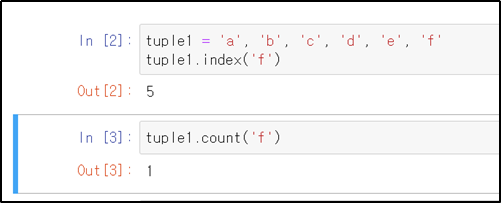
리스트와 유사하게 데이터 여러개를 하나로 묶는데, 튜플은 한번 입력하면 그 이후에 항목을 변경할 수 없습니다.
소괄호(())를 사용하거나 괄호를 사용하지 않고 데이터를 입력하고 리스트와 마찬가지로 (,)로 구분합니다.
| 튜플 만들기
항목을 하나만 갖는 튜플을 생성할 때에는 항목을 입력한 후에 반드시 콤마(,)를 입력해야합니다.
tuple1 = 'a', 'b', 'c', 'd', 'e', 'f'
| 튜플 메서드 사용하기
변경, 삭제 메서드는 사용할 수 없지만, index나 count등과 같이 요소를 변경하지 않는 메서드는 튜플에서 사용할 수 있습니다.
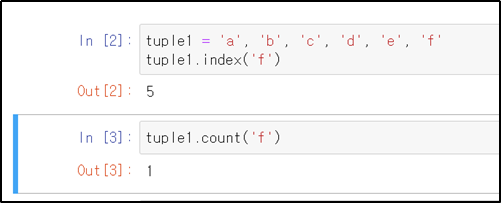
| 세트
더보기
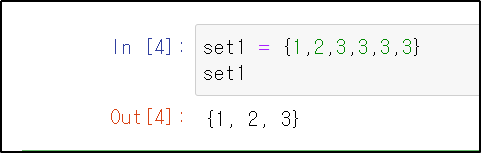
리스트, 튜플과 유사한 타입으로 세트가 또 있습니다. 세트는 수학의 집합 개념을 사용할 수 있고, 교/합/차 집합을 구하는 메서드를 사용할 수 있습니다.
다른점으로는 데이터를 중복해서 쓸 수 없습니다.
세트를 생성할 때는 중괄호{}로 감싸면 됩니다.
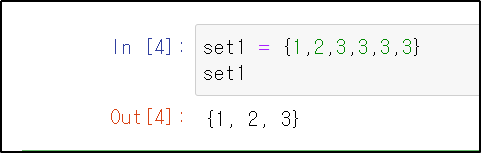
| 세트의 교집합, 합집합, 차집합 구하기
| 세트 메서드 | 설명(English) | 설명(Korean) | 사용 예 |
| intersection 교집합 |
Docstring: Return the intersection of two sets as a new set. (i.e. all elements that are in both sets.) Type: builtin_function_or_method |
∩ | set1.intersection(set2) set1&set2 {1, 2, 3} |
| union 합집합 |
Docstring: Return the union of sets as a new set. (i.e. all elements that are in either set.) Type: builtin_function_or_method |
∪ | set1.union(set2) set1|set2 {1, 2, 3, 4} |
| difference 차집합 |
A-B | - |
set2.difference(set1) set2-set1 {4} |
| 리스트, 튜플, 세트 간 타입 변환
list(), tuple(), set()을 이용해 서로 변환 할 수 있습니다.
| 딕셔너리
더보기
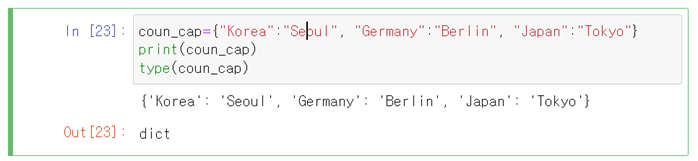
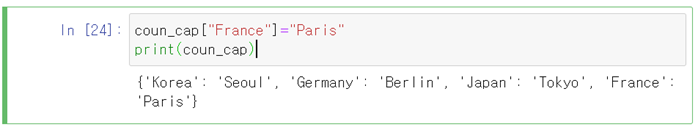
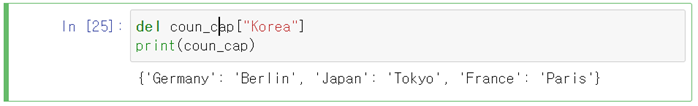
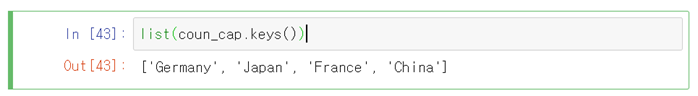
항상 키(key)와 값(value) 한 쌍으로 구성되어있고 키(key)로 값을 다룹니다.
| 딕셔너리 만들기
딕셔너리 데이터 전체를 중괄호 ({})로 감싸고, 키와 값의 구분은 콜론(:)으로 합니다. 또한 각 쌍은 콤마(,)로 구분합니다.
딕셔너리이름 = {key1:value1, key2:value2 ...}
coun_cap={"Korea":"Seoul", "Germany":"Berlin", "Japan":"Tokyo"}
print(coun_cap)
type(coun_cap)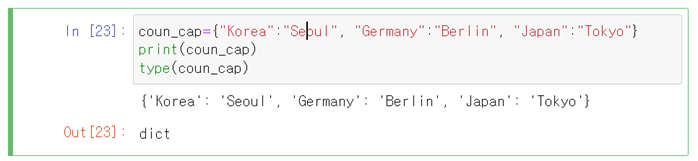
| 딕셔너리 다루기
| 딕셔너리에 데이터 추가 및 변경
딕셔너리이름[key] = value
coun_cap["France"]="Paris"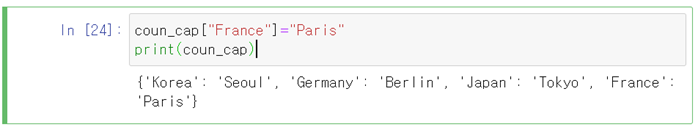
| 딕셔너리에서 데이터 삭제하기
del 딕셔너리이름[key]
del coun_cap["Korea"]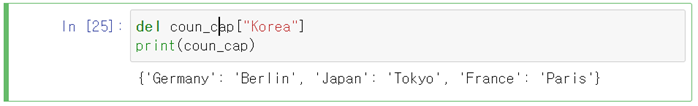
| 딕셔너리 메서드 활용하기
| 딕셔너리 메서드 | 설명(English) | 설명(Korean) | 사용 예 |
| keys() | Docstring: D.keys() -> a set-like object providing a view on D's keys | 키 전체를 리스트형식으로 정렬 | coun_cap.keys() dict_keys(['Germany', 'Japan', 'France']) |
| values() | Docstring: D.values() -> an object providing a view on D's values | 값 전체를 리스트형식으로 정렬 | coun_cap.values() dict_values(['Berlin', 'Tokyo', 'Paris']) |
| items() | Docstring: D.items() -> a set-like object providing a view on D's items | 아이템(키,값)을 리스트형식으로 정렬 | coun_cap.items() dict_items([('Germany', 'Berlin'), ('Japan', 'Tokyo'), ('France', 'Paris')]) |
| update(추가할데이터) | Docstring: D.update([E, ]**F) -> None. Update D from dict/iterable E and F. If E is present and has a .keys() method, then does: for k in E: D[k] = E[k] If E is present and lacks a .keys() method, then does: for k, v in E: D[k] = v In either case, this is followed by: for k in F: D[k] = F[k] |
딕셔너리1에 딕셔너리2추가 | coun_cap2={"China":"Bazing"} coun_cap2 {'China': 'Bazing'} coun_cap.update(coun_cap2) print(coun_cap) {'Germany': 'Berlin', 'Japan': 'Tokyo', 'France': 'Paris', 'China': 'Bazing'} |
| clear() | Docstring: D.clear() -> None. Remove all items from D. | 딕셔너리 전체 삭제 | coun_cap2.clear() print(coun_cap2) {} |
딕셔너리는 list() 함수를 사용해서 리스트로 변환 할 수 있습니다.
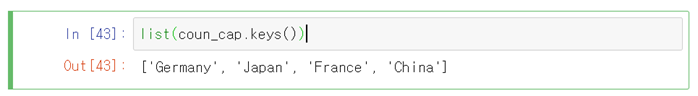
반응형
'💻 개발과 자동화' 카테고리의 다른 글
| [Python] 함수(Function) 사용법 (0) | 2022.09.25 |
|---|---|
| [Python] if문, for문, while문 (0) | 2022.09.12 |
| [Python] 사칙연산, 지수 변환, 논리 및 비교 연산, 문자열 다루기 (0) | 2022.09.10 |
| [Python] 시작(파이썬이란? Jupyter Notebook설치 및 사용) (0) | 2022.09.09 |
| Mysql, MariaDB PASSWORD Lifetime 설정(만료기간) (0) | 2022.03.16 |




댓글