최근에 회사 노트북을 바꾸어 eclipse와 java를 새로 설치해서 svn을 연동시킬려고 하는데 preferences에 team 메뉴가 없더라구요… 그럴 때 해결방법을 서술해보았습니다!
| svn Conntertor 설치 (team menu 없을 때)
Window -> Preferences -> Team에서 svn connetor을 설치해야하는데,
아래와 같이 team 메뉴가 없더라구요.
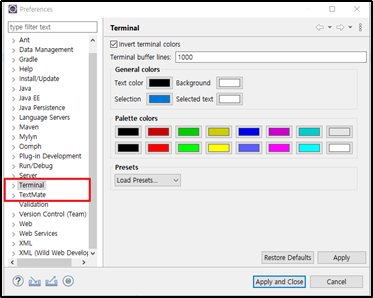
여러가지 찾아본 결과 eclipse 최신버전에서 team 메뉴가 없어진게 아닐까라는 생각이 듭니다.
제가 설치한 eclipse 버전은 4.20 버전입니다. eclipse 버전 확인하는 방법은 아래에 있습니다.
team 메뉴 없이 svn connector을 다운받는 방법을 알려드리겠습니다.
동일하게 Window -> Preferences에서 svn이 라고 입력하면
Version Control (Team) 이라고 나오는데 예상하기로는 eclipse 버전이 up되면서 Team이라는 메뉴명을 Version Control로 바꾼 것 같습니다. Team -> Version Control (Team)
즉 team 메뉴명이 없으신 분들은 Version Control을 Team라고 생각하고 사용하시면 될 것 같습니다.
저는 svn을 사용하기 위해서 team 메뉴 대신 Version control (Team)에서 svn Connetor을 다운받아보도록 하겠습니다.
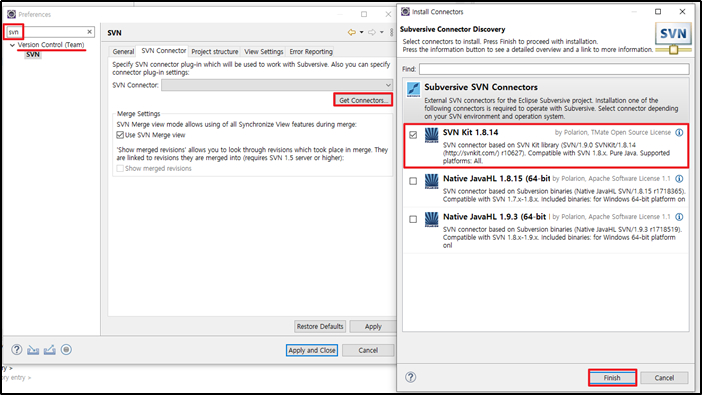
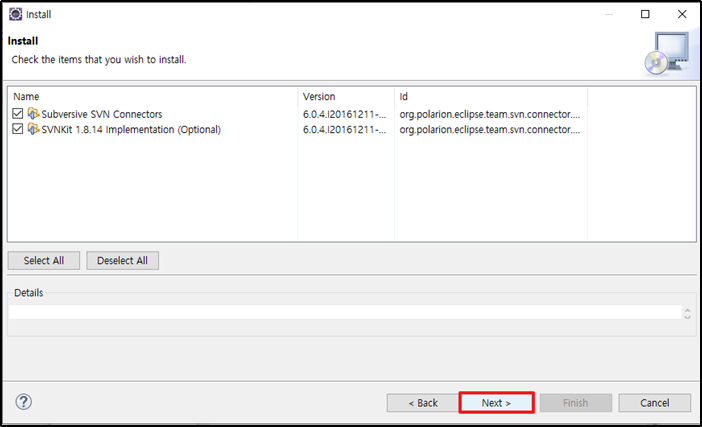
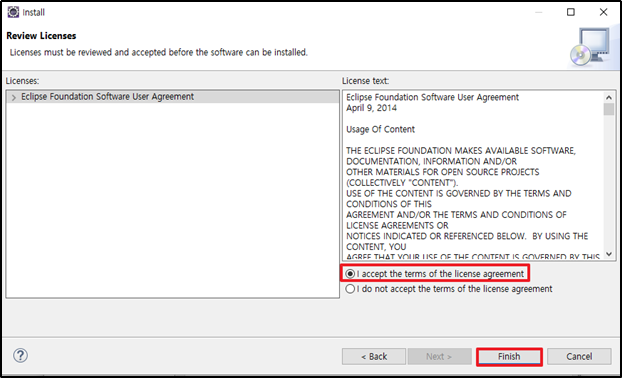
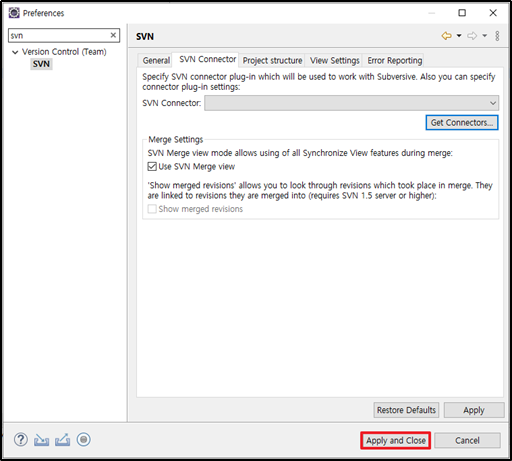
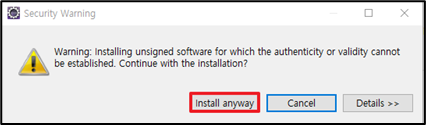
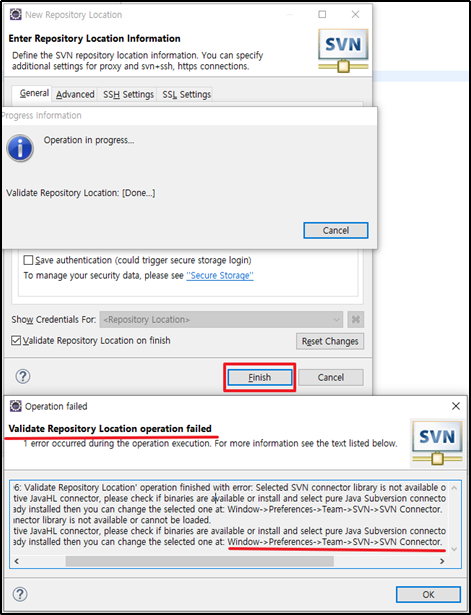
l svn 연동 에러
아래와 같이 svn 연동시 에러가 뜬다면 svn connector library를 추가하지 않아서 생기는 에러입니다.
svn connector library를 추가하는 방법은 Window -> Preferences -> Team에서 svn connetor을 설치하면 됩니다.
혹시 Team라는 메뉴가 없으면 Version control (Team)에서 추가하면 됩니다.
| SVN: '0x00400006: Validate Repository Location' operation finished with error: Selected SVN connector library is not available or cannot be loaded. If you selected native JavaHL connector, please check if binaries are available or install and select pure Java Subversion connector from the plug-in connectors update site. If connectors already installed then you can change the selected one at: Window->Preferences->Team->SVN->SVN Connector. Selected SVN connector library is not available or cannot be loaded. If you selected native JavaHL connector, please check if binaries are available or install and select pure Java Subversion connector from the plug-in connectors update site. If connectors already installed then you can change the selected one at: Window->Preferences->Team->SVN->SVN Connector. |
svn connector library 추가하는 방법 위에 자세히 나와있습니다 (Team) 메뉴가 없을 때
Team 메뉴가 있는 경우에는 아래 사이트에 svn connector library 추가하는 방법이 나와있습니다.
https://seul96.tistory.com/210
Eclipse svn install to bring project
1. 이클립스 SVN 설치 Help -> Eclipse Marketplace -> svn 검색 -> install -> confirm -> finish -> restart now 2. SVN connector 설치 Window -> Preferences ->Team -> SVN -> SYN Connector -> Get Con..
seul96.tistory.com
l eclipse SVN Repository 추가하는 방법
Window -> Show View -> Other
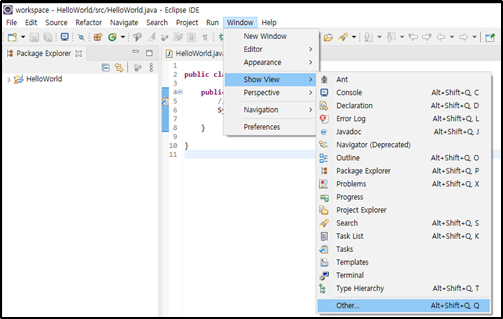
show view -> svn repositories
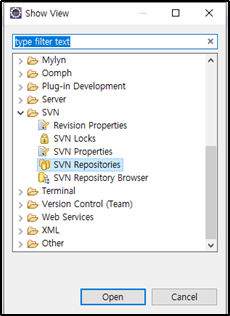
new -> repository location
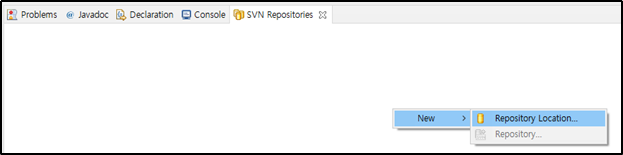
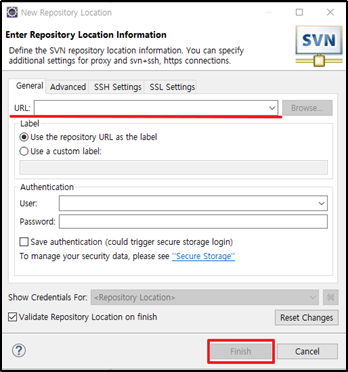
url 입력 후 User와 Password를 입력하면 됩니다.
l eclipse version 확인
ecelipse version을 확인하는 방법은
Help -> About Eclipse IDE
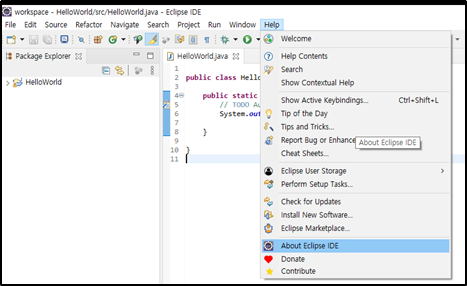
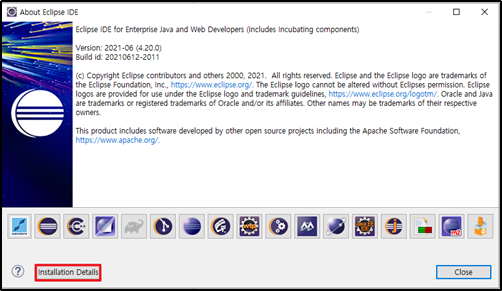
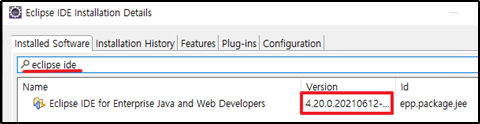
'💻 개발과 자동화' 카테고리의 다른 글
| notepad++ 8.14 최신 버전 다운로드 (0) | 2021.10.01 |
|---|---|
| 캡처도구 PicPick 다운로드 방법 (빨간 사각형 그리기) (0) | 2021.09.30 |
| [sed - shell script] 동일 파일 반복 치환 후 파일 저장 (0) | 2021.09.28 |
| sed 실전 응용 경로를 바꾸고 싶을 때, file로 저장방법까지 (0) | 2021.09.27 |
| awk를 이용하여 조건에 맞는 값 출력하기 + | 이용하여 다중 명령 (0) | 2021.09.24 |




댓글